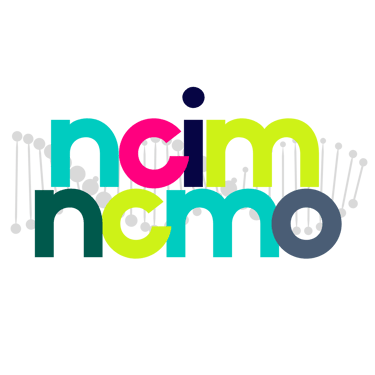Accessibility
An Accessibility Page on a UK-based website is essential for ensuring that all users, including those with disabilities, can access and use the content and services effectively. The page should outline the accessibility features of the website and provide guidance on how users can get help if they encounter issues.
Here’s what an Accessibility Page should typically include:
---
### 1. Introduction to Accessibility
- Overview: Briefly explain the website's commitment to accessibility and inclusivity. This shows that you are actively working to make your site usable for all visitors, including people with disabilities.
Example:
"We are committed to providing a website that is accessible to everyone, regardless of ability. We aim to ensure that all content is easy to read, navigate, and interact with for individuals with various disabilities."
---
### 2. Accessibility Features
- Website Features: Detail the specific accessibility features that are available on the site, such as:
- Keyboard Navigation: Ensure the site can be fully navigated using only the keyboard (e.g., tabbing through links and form fields).
- Screen Reader Compatibility: Mention that your site works well with screen readers, describing any features that assist visually impaired users.
- Text Size Adjustments: If users can adjust text size, mention this and how to do so.
- Contrast and Color Settings: Provide guidance for users to adjust the contrast and color settings on your site for better readability.
- Alt Text for Images: Ensure that all non-text content is accessible to screen readers through alternative (alt) text.
Example:
"Our website has been designed with accessibility in mind. Key features include:
- Keyboard navigability for easy browsing without the need for a mouse.
- Alternative text for images to support screen readers.
- High-contrast text for better visibility.
- Resizable text and customizable display settings."
---
### 3. Compliance with Accessibility Standards
- WCAG Compliance: State that your website complies with the Web Content Accessibility Guidelines (WCAG), which set international standards for web accessibility.
- AA or AAA Standards: Specify which level of WCAG your site meets (e.g., Level AA compliance).
- UK Legislation: You should mention any legal obligations under UK law, such as the Equality Act 2010 and the Public Sector Bodies Accessibility Regulations 2018 (if applicable).
Example:
"We strive to meet the requirements of the Web Content Accessibility Guidelines (WCAG) 2.1 and comply with the Equality Act 2010, which mandates that websites be accessible to all users, including those with disabilities."
---
### 4. How to Adjust the Site for Accessibility
- Provide practical steps users can take to make the website easier to use, such as adjusting browser settings, using accessibility tools, or enabling specific features.
- Offer instructions for users to enlarge text, change contrast settings, or use browser extensions for screen readers.
Example:
"If you need to adjust the text size, you can do so by pressing Ctrl + (Windows) or Cmd + (Mac) on your keyboard. Additionally, most browsers offer accessibility features, such as screen magnification and color contrast settings, to make the website easier to read."
---
### 5. Contact Information for Accessibility Support
- Provide a clear way for users to contact you if they encounter accessibility issues or need further assistance. This can include an email address, phone number, or contact form specifically for accessibility-related inquiries.
Example:
"If you experience any difficulties accessing content or using features on our website, please contact us at accessibility@yourwebsite.com or call us at [Phone Number]. We are committed to providing support and resolving any accessibility concerns."
---
### 6. Statement on Ongoing Improvements
- Let users know that accessibility is an ongoing process, and you are continuously working to improve the experience for all users.
- Mention that you conduct periodic audits and updates to meet evolving standards.
Example:
"We are constantly working to improve the accessibility of our website. We regularly review and update our practices to ensure compliance with the latest accessibility standards and provide a better experience for all users."
---
### 7. Legal Disclaimer
- Include a short disclaimer indicating that while you make every effort to ensure accessibility, some third-party content or features may not be fully accessible.
Example:
"Although we strive for full accessibility, please note that some third-party content, such as embedded videos or external services, may not always meet our accessibility standards. We are working to resolve these issues where possible."
---
### 8. Accessibility Tools or Resources
- Links to External Tools: Provide links to external resources that could help users with disabilities, such as browser extensions, accessibility tools, or guides on how to navigate the web with assistive technologies.
Example:
"For further assistance with accessibility, you can use tools like Browser Extension for Accessibility or check out resources on how to use Screen Readers effectively."
---
### Additional Tips:
- Keep Language Simple and Clear: Use clear, concise language on your accessibility page to ensure that it is easily understandable for all users, including those with cognitive disabilities.
- Easy Navigation: Make sure the page is easy to find, usually linked from the footer or main navigation menu with a simple label like "Accessibility" or "Accessibility Information."
- Periodic Audits: Regularly audit your website using accessibility testing tools to ensure compliance with standards like WCAG and make updates accordingly.
Would you like help drafting any specific section of your accessibility page, or do you have questions about particular accessibility features?
© 2025. All rights reserved.
Subscribe to the NCIMNCMO community & access the free Get Started files today!
By submitting, I am agreeing to the Terms of Use and Privacy Policy.
All advice on this website, including links to external websites, is provided in good faith to help and support you in developing an effective screening process in your setting. It is not intended as a complete substitute for specialist advice for an individual so we encourage you to seek expert guidance if you are concerned about a child or young person. For more information, please read our full Disclaimer here.